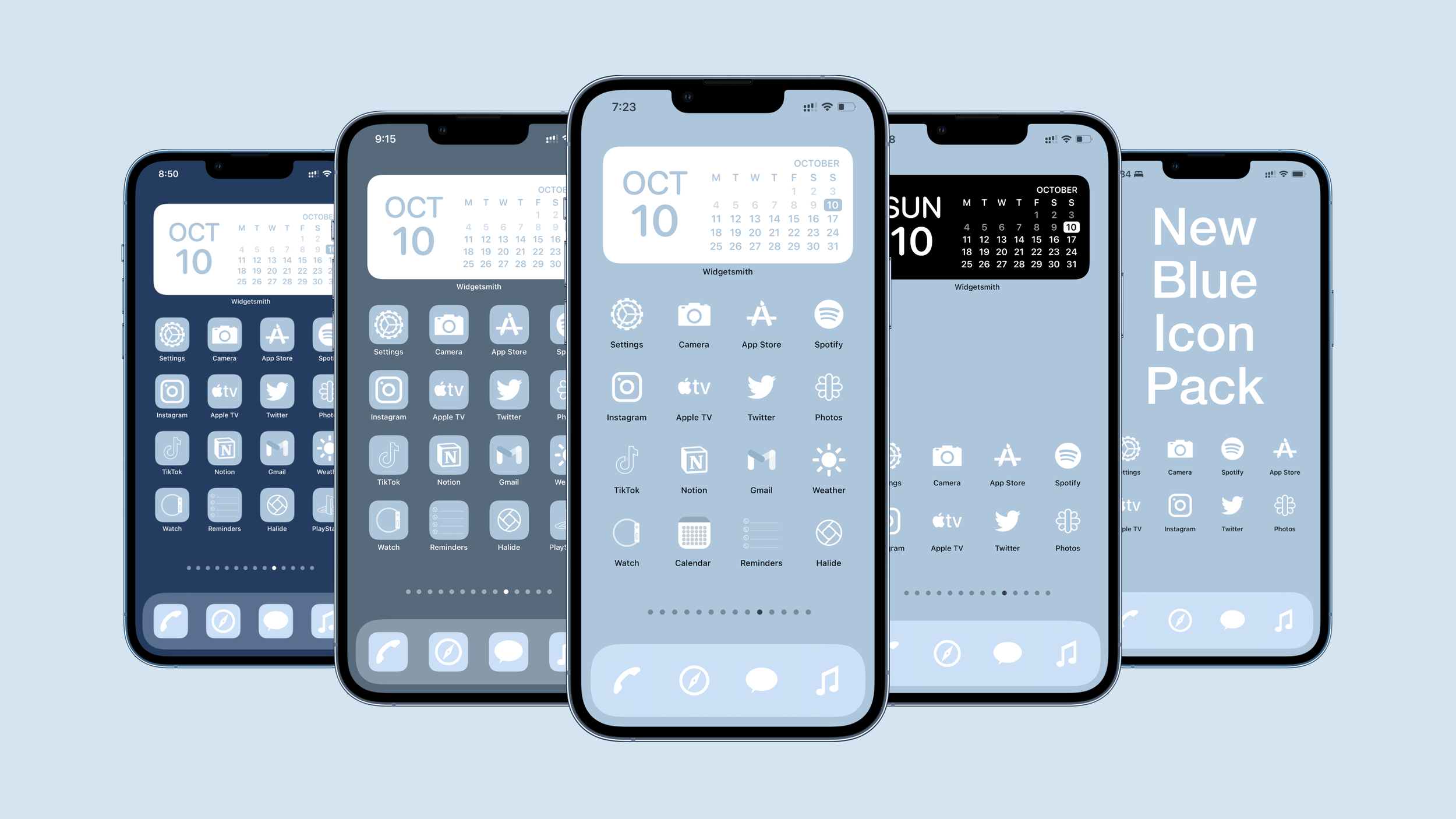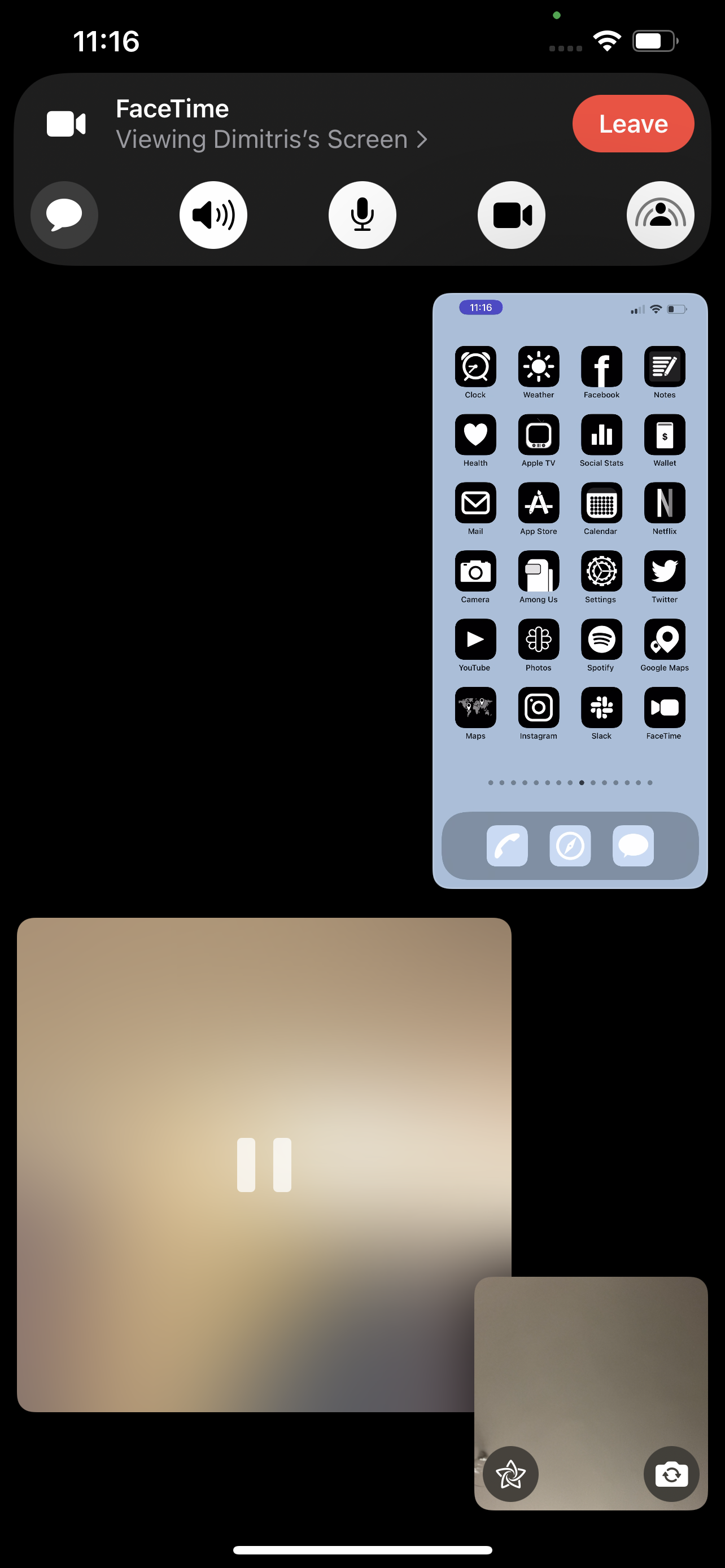Apple Releases iOS 15.1 With SharePlay & ProRes
Apple has just released iOS 15.1 for everyone which finally brings SharePlay back after Apple’s decision to remove this feature from iOS 15.0. SharePlay was one of the highlight iOS 15 features with significant stage time during WWDC ‘21. Although it was available during the first iOS 15 betas, it never worked properly. These performance issues made Apple ditch the feature and iOS 15.0 was released without it.
SharePlay
However, iOS 15.1 is here and SharePlay is now available for all iOS 15 users. SharePlay on FaceTime allows users to share their iPhone screen with other FaceTime participants. We are really happy about it since we had suggested this feature in one of our iOS 13 concepts back in 2019. In addition, SharePlay enables users to invite their friends and watch together a movie from Apple TV+, Disney Plus and listen to the music from Apple Music or other streaming services or even share an Apple Fitness+ experience. SharePlay works great between iPhones, iPads and Macs.
A cool feature on SharePlay is smart volume which automatically lowers the audio level of a movie or a song when someone speaks. Apple also introduced shared controls which offer everyone the ability to pause, play, rewind or fast-forward. Moreover, you can also use the Apple TV during a FaceTime call in order to watch the shared video on your big screen while you continue the FaceTime call on your iPhone. “Screen sharing also lets everyone on a FaceTime call to look at photos, browse the web or help each other out” according to Apple.
Camera
Apple is introducing ProRes video for the first time on an iPhone. iPhone 13 Pro and 13 Pro Max are the first iPhones that support ProRes which is a video codec with minimum compression allowing you to better edit and color grade your video footage on post production. However, you should be prepared to use a lot of your iPhone’s free storage though, since a minute of 4K 10bit ProRes video takes approximately 6GBs storage.
iOS 15 is also adding a setting that allows users to to turn off automatic camera switching when taking macro photos and videos on the iPhone 13 Pro and iPhone 13 Pro Max
Other iOS 15.1 features
Apple is adding more yet less important features on iOS 15.1 which according to the release notes of iOS 15.1 are:
Apple Wallet
• COVID-19 vaccination card support allows users to add and present verifiable vaccination information directly from Apple Wallet
Translate
• Mandarin Chinese (Taiwan) support in the Translate app and for systemwide translation
Home
• New automation triggers based on the current reading of a Homekit-enabled humidity air quality or light sensor
Shortcuts
• New pre-built actions let you overlay text on images or gifs, plus a new collection of games lets you pass the time with Siri
This release also fixes the following issues:
• Photos app may incorrectly report storage is full when importing photos and videos
• Weather app may not show current temperature for My Location and may display colours of animated backgrounds incorrectly
• Audio playing from an app may pause when locking the screen
• Wallet may unexpectedly quit when using VoiceOver with multiple passes
• Available Wi-Fi networks may not be detected
• Battery algorithms updated on iPhone 12 models to better estimate battery capacity over time”
iOS 15.1 is one of the most important updates that we will see during iOS 15’s lifecycle especially for people who own one of the iPhone 13 Pro models.
Have you updated to iOS 15.1? Is your update experience smooth or do you face any issues?