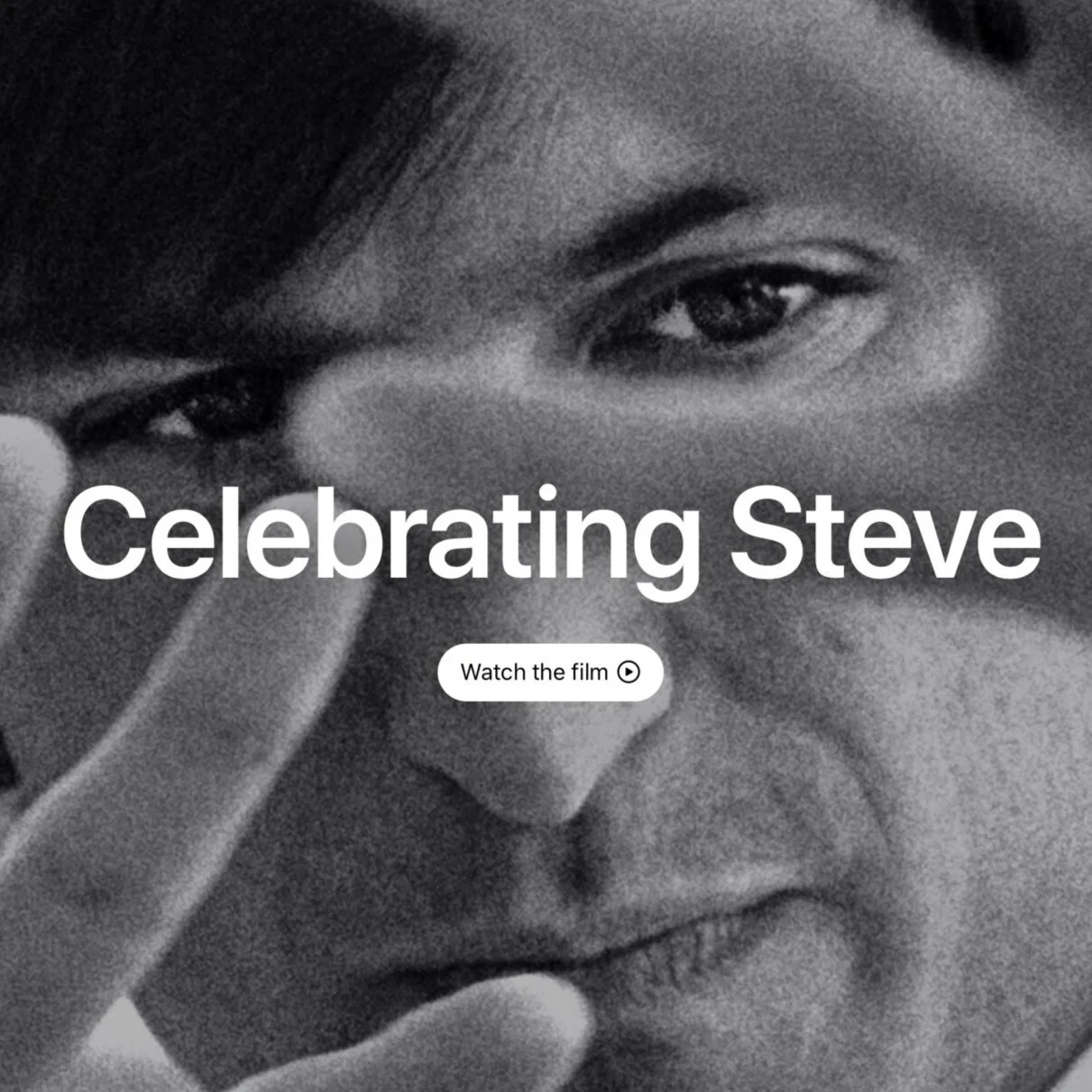AirPods: How To Force Update Your Device
New AirPods firmware release, same question always comes in mind: How to force update the firmware of your AirPods?
Although there is no official way to update the firmware of your AirPods, there seems to be a workaround that usually forces your device to update faster.
Try following the below pattern:
Connect your AirPods to your device and play any video or song for at least half a minute.
Place your AirPods back on their case
Charge the AirPods case with a Lightning cable (not via wireless charging nor MagSafe) for at least 30 minutes.
Keep your iPhone close to your AirPods.
Connect your AirPods to your iPhone again after 30 minutes.
This process works also with your iPad. If you find out that your AirPods haven’t been updated, try again by repeating the same process.
Does it work for you?