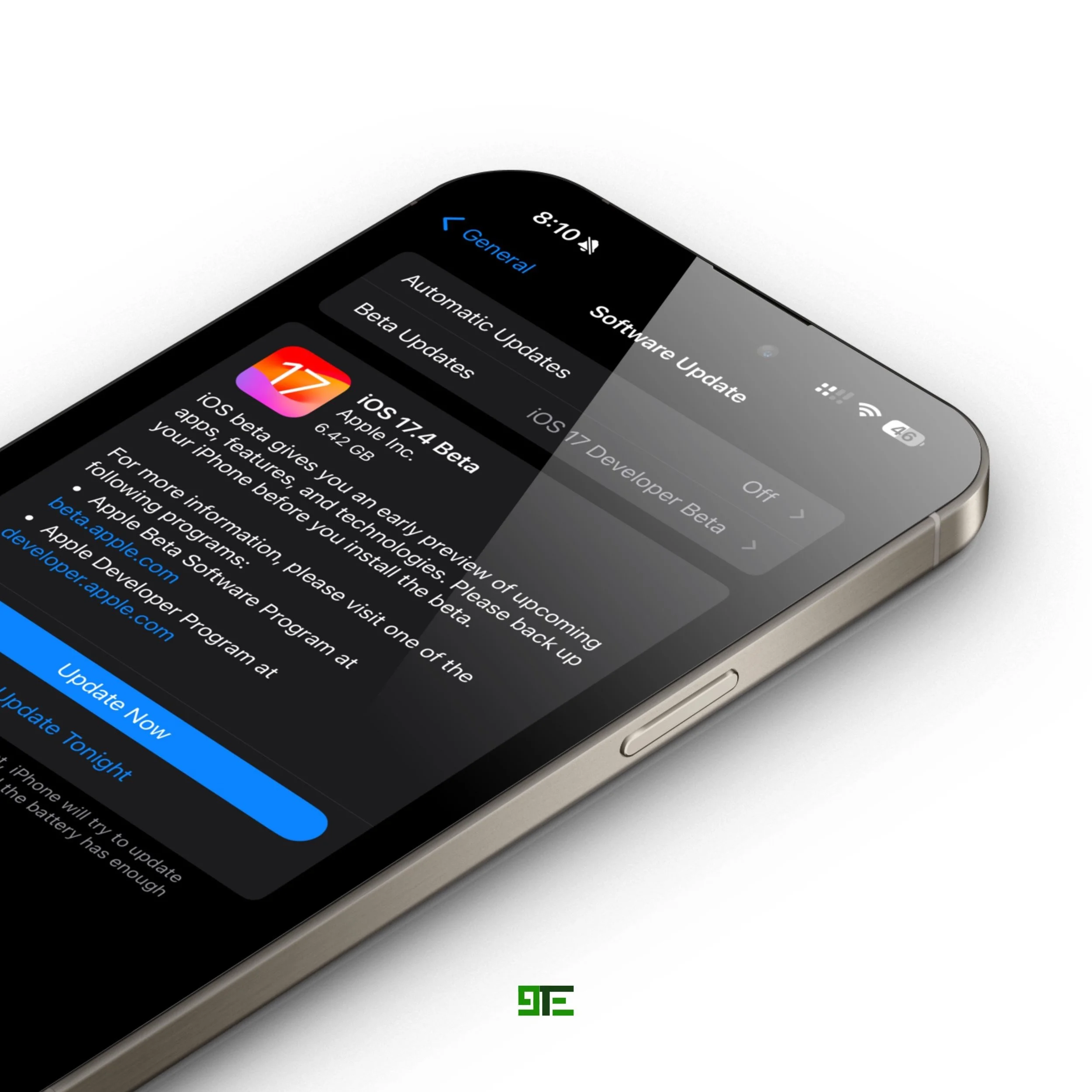Apple Released iOS 17.4 Betas: Here's Everything New
Introduction
Apple has released iOS 17.4 RC for developers. The major new feature in iOS 17.4 is related to the updated App Store framework for users in the European Union, which introduces alternative app stores, payment methods, and more. Let's dive into what's new with iOS 17.4.
Alternative App Stores & App Sideloading
Apple earlier today announced some of the most significant changes in the history of iOS. To comply with the European Union’s Digital Markets Act (DMA), which aims to prevent monopoly practices by gatekeepers, Apple is making substantial alterations to its platform. The EU's DMA requires Apple to allow alternative app stores on iPhones (Epic has just announced the arrival of the Epic Games Store on iOS later in 2024), enable app sideloading, which means users will be able to install apps outside the App Store, and offer alternative payment solutions right in their apps, among other changes. These updates are not yet visible with iOS 17.4 Beta 1, as developers need to utilize the new frameworks provided by Apple to bring their solutions to the iPhone. More details on this will be coming soon.
Default Browser
According to Apple ” Today, iOS users already have the ability to set a third-party web browser — other than Safari — as their default. Reflecting the DMA’s requirements, Apple is also introducing a new choice screen that will surface when users first open Safari in iOS 17.4 or later. That screen will prompt EU users to choose a default browser from a list of options.”
This option is still unavailable and is expected to become available in future beta versions, as developers begin to utilize the new app frameworks and decide whether to adopt the new App Store policies announced by Apple.
Alternative Payment Options & NFC Payments
Apple is now offering developers additional payment options for their apps on the App Store across the European Union in order to align with the Digital Markets Act (DMA), . This update, relevant for all of Apple’s operating systems including iOS, iPadOS, macOS, tvOS, and watchOS, introduces two major payment alternatives.
Firstly, the incorporation of Payment Service Providers (PSPs) allows developers to integrate alternative payment processing systems within their apps, enabling seamless in-app transactions.
Secondly, developers have the option to link out to purchase, directing users to external webpages to complete transactions for digital goods and services.
This new flexibility not only empowers developers but also enhances the buying experience for EU users, who can now benefit from promotions, discounts, and other deals more directly. These changes mark a significant shift in Apple's approach to app payments in the EU, eventually fostering a more open and competitive digital ecosystem.
Apple is also introducing enhanced contactless payments - for users in the EU again. This update brings new tools for app developers to integrate contactless payments directly into their banking and wallet apps. What does this mean for users? It will be more easier than ever to use your iPhone for contactless payments. Simply select your favorite banking or wallet app as your default for contactless payments and use it at any NFC-enabled terminal just as if you are using Apple Pay. Double-clicking the side button of your iPhone, or bringing it close to a terminal, and your payment is made, quickly and securely in the most familiar way. Developers, meanwhile, are being held to strict standards. They must follow rigorous security guidelines and have the proper certifications and licenses. This is to ensure that every transaction users are making is safe and secure.
A new”Contactless & NFC” menu under Settings - Privacy & Security is available. Future relevant applications are expected to appear there.
New Emoji’s
Apple is also bringing 118 new emoji versions to the iPhone with iOS 17.4. These emoji’s are based on Unicode 15.1 and bring a lime, a brown mushroom, smileys shaking their heads, a phoenix, new family emoji’s, a series of direction-specifying people emojis and more.
Stolen Device Protection Optimization
Apple is significantly enhancing the Stolen Device Protection feature, first introduced in iOS 17.3. This feature now has a dedicated sub-menu within the Face ID & Passcode section of the iOS Settings app. The major update focuses on the activation conditions of the security delay for enabling or disabling Stolen Device Protection. In iOS 17.3, the security delay was automatically enabled in all locations except for those recognized as familiar to the user. With the iOS 17.4 update, users gain more control, with the option to activate this security delay in any location, including previously familiar ones like their home or workplace.
Podcasts Live Transcript
Apple has introduced a significant yet subtle change for Podcasts with iOS 17.4: podcast transcripts. This new feature works similarly to the Lyrics function in Apple Music. Users can select the Transcript Button to view a live transcript of the podcast they are currently listening to. It's important to note that this transcription is automatically generated by the Podcasts app and not provided by the podcast host. Additionally, it is not available in all languages.
Apple has also renamed the “Listen Now” tab to “Home” both in Podcasts and the Music application as well.
Game Streaming App Stores
One of today’s announcements by Apple is related to Game Streaming platforms which are now able to build their own native applications on iOS that will include the entire game catalogue that is available in their marketplace in other platforms. More details are available here. This change is not restricted locally in the European Union, but is rolling out on a global scale.
This means that Apple has set the ground for alternative game streaming marketplaces such as the Epic Games Store (already announced its native iOS app), or the Xbox Cloud Gaming service.
Siri Read Message Languages
Apple has implemented a small yet practical update to Siri in iOS 17.4. Previously, Siri could read your messages only if they were written in the same language that Siri was set to. With the new update, users now have the option to add additional languages. This feature can be found in the "Messaging with Siri" sub-menu under "Siri & Search," where a new option titled "READ MESSAGES" (yes, in capital letters) has been added. Users can select this to add extra languages. It's important to note, however, that this feature supports only the main Siri languages. Some languages, such as Greek, unfortunately, remain unsupported.
Call UI, Safari Address Bar & more
Apple has introduced a subtle UI change to the Call Screen in iOS. Specifically, the six main icons displayed during a call have been made more transparent in iOS 17.4. The level of transparency is such that the circle around each icon is barely visible, providing a sleeker, more minimalistic look. Below, you'll find a comparison image of the Call Screen UI between iOS 17.4 and the previous versions of iOS 17.
The Safari address bar on iOS 17.4 is wider than in previous versions of iOS 17. Check the comparison in the image below
Safari Address Bar on iOS 17 (bottom) vs previous iOS 17 versions (top)