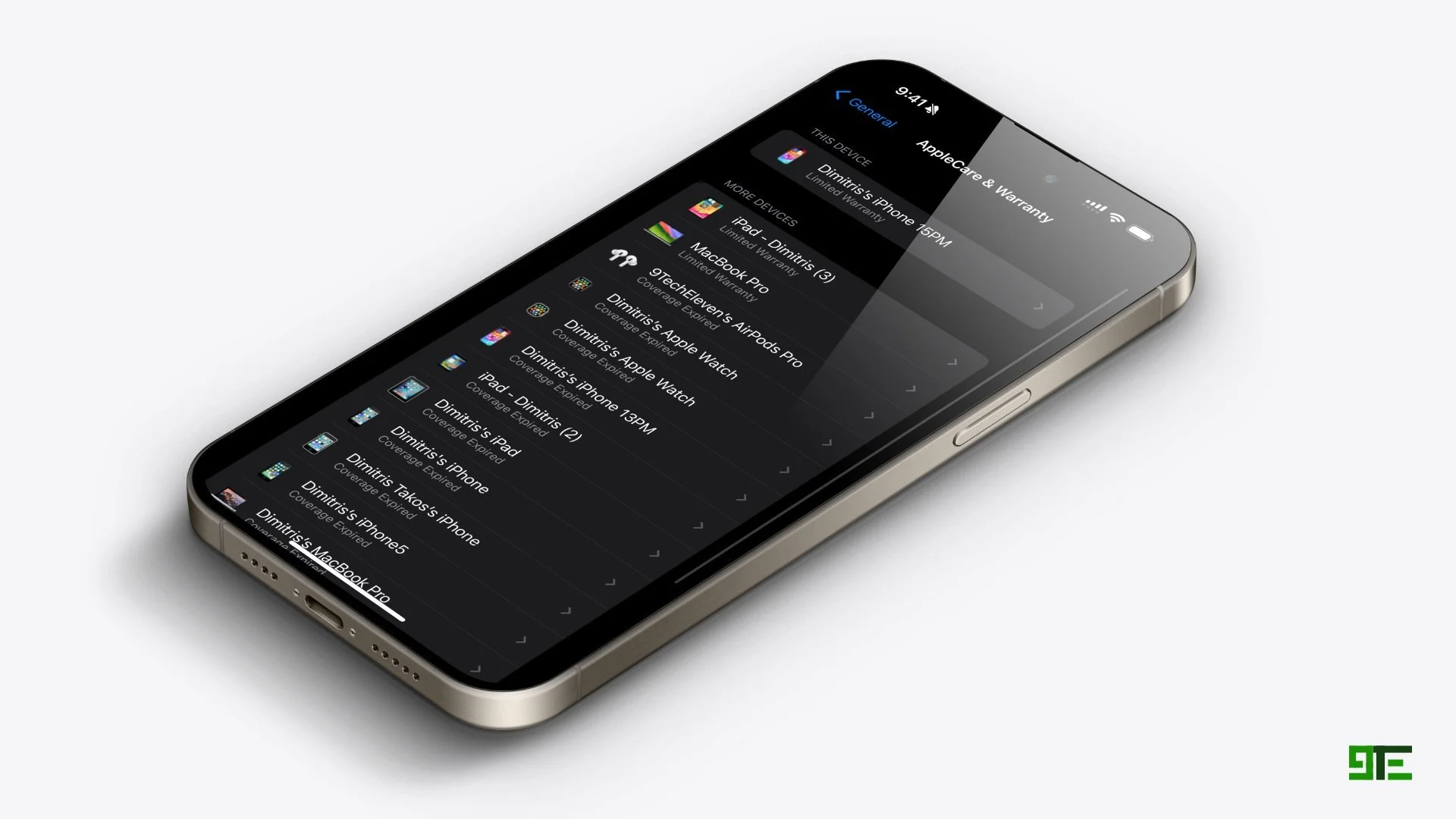Apple Released iOS 17.3 For All - Every New Feature
Introduction
Just a week after the release of iOS 17.3 RC, Apple has finally released iOS 17.3 for all supported iPhones. A highly anticipated feature in iOS 17.3 is the introduction of the brand new Stolen Device Protection which could be one of the most unnoticed yet highly important features ever releases on iOS. iOS 17.3 marks the return of Collaborative Playlists. Apple is also introducing a new Unity wallpaper on iOS 17.3 and Watch Face on watchOS 10.3 to honor Black history and culture in celebration of Black History Month.
The rollout doesn't stop at iOS – Apple has also seeded watchOS 10.3, iPadOS 17.3, macOS Sonoma 14.3, and tvOS 17.3.
Build Number for Every New Software Version
Public release for each of the newly released software versions is the same build as the RC versions that were released last week for developers.
iOS 17.3 build number: 21D50
watchOS 10.3 build number: 21S644
macOS Sonoma 14.3 build number: 23D56
iPadOS 17.3 build number: 21D50
tvOS 17.3 build number: 21K646
New Features
A. Stolen Device Protection
iOS 17.3 users are now able to test the brand new “Stolen Device Protection” feature. According to Apple:
“This new feature adds an additional layer of security in the case that someone has stolen your iPhone and also obtained your passcode. Accessing your saved passwords requires Face ID to be sure it's you. Changing sensitive settings like your Apple ID password is protected by a security delay. No delay is required when iPhone is at familiar locations such as home and work.”
Apple share more details on a new explanatory page released a while ago.
Stolen Device Protection
B. Apple Music Collaborative Playlists
You can now invite your friends to join in the musical fun with Collaborative Playlists on Apple Music with iOS 17.3. This means everyone can contribute by adding, reordering, and removing songs, making it easier than ever to curate the perfect playlist for any occasion. Plus, in the "Now Playing" view, music enthusiasts can express their reactions using emojis, adding a playful and interactive element to your listening sessions.
You can check more details about collaborative playlists here.
Song Reactions
C. New Unity Wallpaper
A New Unity wallpaper honoring Black history and culture in celebration of Black History Month is available both for the iPhone and the iPad. Relevant Apple Watch Faces are also available for the Apple Watch with watchOS 10.3 which will also be released next week for all compatible Apple Watch models.
D. Check Warranty & Apple Care Coverage For All Your Devices
Apple is now giving iPhone users running iOS 17.3 to check their AppleCare coverage & Warranty details in Settings for all devices signed in with your Apple ID. This option is available within the General tab on Settings app in every iPhone running iOS 17.3.
E. New Spatial Video Splash Screen
Apple in Beta 2 introduced a new splash screen in iOS 17.3 that appears the first time users try to use Spatial Video. This message is displayed immediately after tapping the spatial video icon in the iPhone's native camera app. It informs users about the features and limitations of Spatial Video."
This is the message that appears on screen: “Record spatial video for viewing in three dimensions in the Photos app on Apple Vision Pro. For best results, keep iPhone in landscape orientation and stable when recording. Video is recorded at 30 fps at 1080p in SDR. A minute of spatial video is approximately 130 MB.”
Hitting continue will ditch this message.
F. Important Security Fixes
With the release of iOS 17.3, Apple has implemented a series of critical security updates to enhance the safety and privacy of its software ecosystem. The update includes improvements to the Apple Neural Engine, addressing a significant vulnerability related to code execution with kernel privileges. CoreCrypto has also been updated to strengthen its encryption capabilities, thwarting potential decryption attacks. Additionally, this update brings security enhancements to key components like the Kernel, Mail Search, NSSpellChecker, Reset Services, Safari, Shortcuts, TCC, Time Zone, and WebKit. These updates address a range of issues from arbitrary code execution to privacy and data access vulnerabilities, reaffirming Apple’s dedication to maintaining robust security and privacy standards in its products. More details on Apple’s security update page.
Other Updates and Release Notes
New AirPlay hotel support lets you stream content directly to the TV in your room in select hotels. Apple also proceeded with new Crash detection optimizations for the iPhone 14 and iPhone 15 models.
Apple has shared the complete release notes of iOS 17.3 which you can check here.