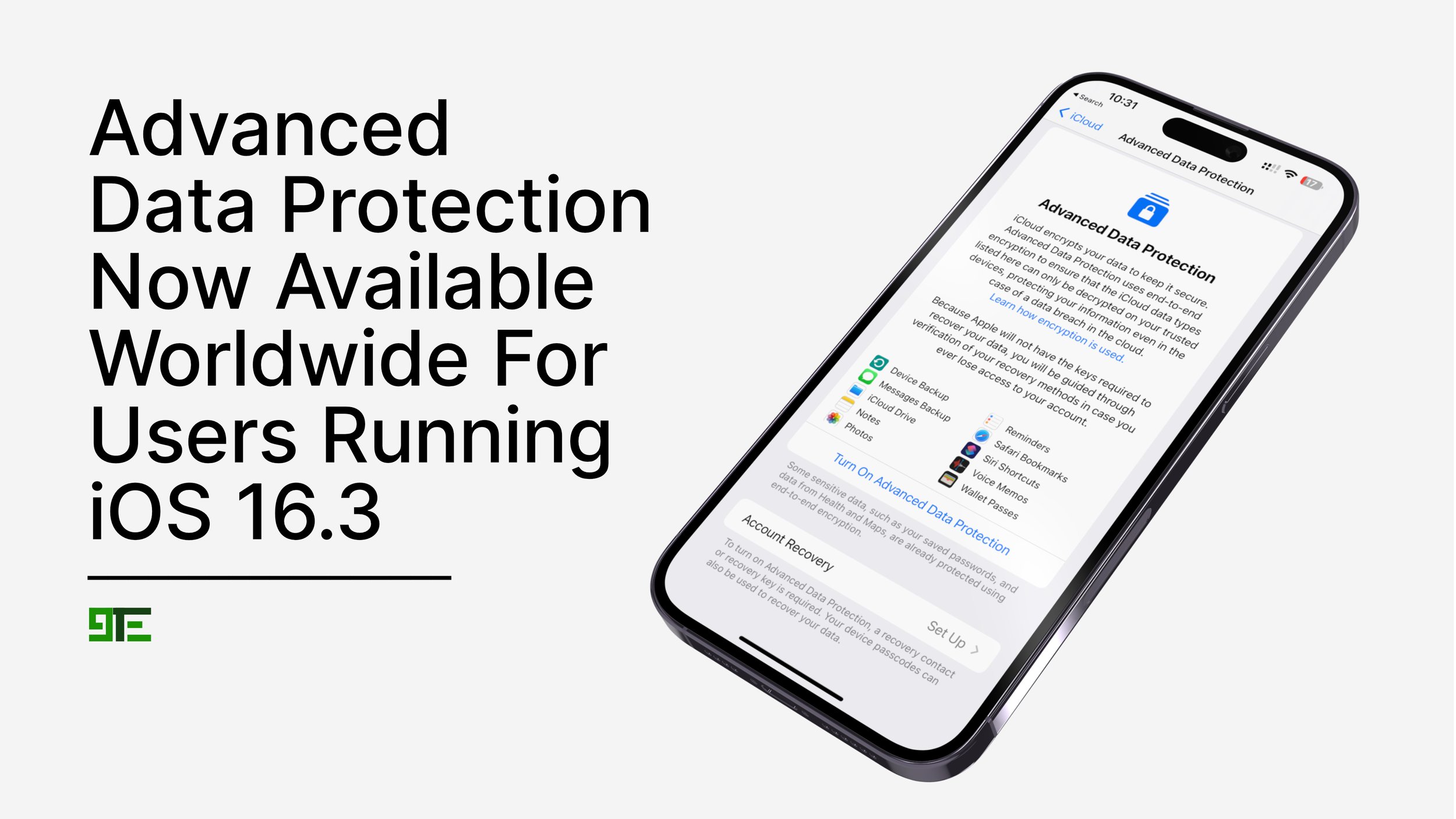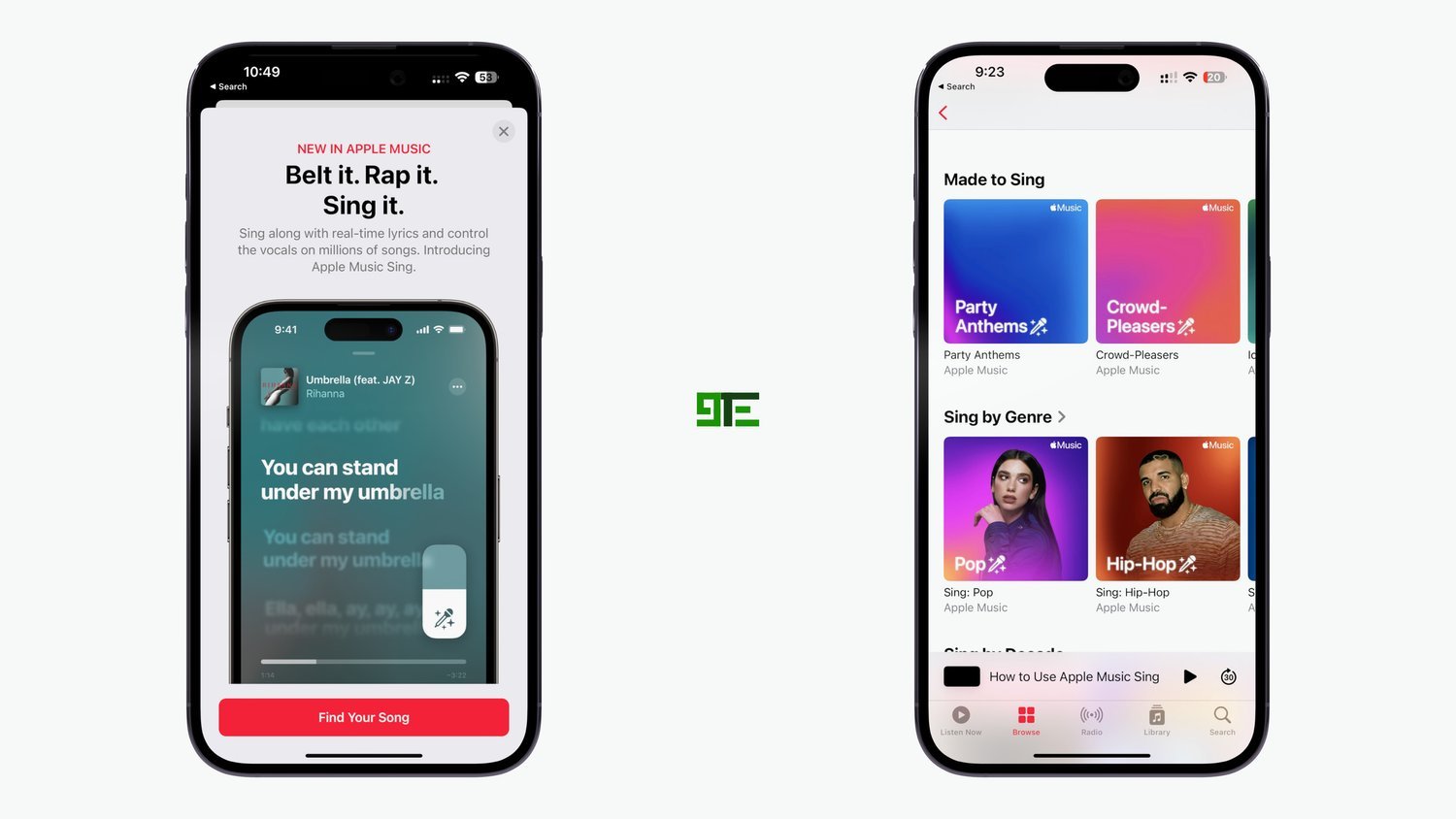Apple Released iOS 16.3 Release Candidate - What's New on iOS 16.3?
Apple has just seeded the iOS 16.3 Release Candidate for developers. Release Candidate (or RC) is the final beta of an iOS version and is usually the version that will be released in the following days to the public.
iOS 16.3 will be released next week (Monday?) and comes with a plethora of new features and bug fixes. These changes include New Unity wallpapers, Security Keys for Apple ID, , support for the new 2nd Generation HomePod, changes in the Emergency SOS calls and more.
New Unity Wallpapers
Apple has added a new wallpaper version on iOS 16.3 in the Unity collection. More specifically the new Unity wallpaper will be available in 10 color versions: Unity, Black, Red, Orange, Green, Blue, Purple, Pink, Cream and Gray.
Security Keys
Apple is adding another important security feature based what was announced in the latest press release regarding the advanced security features coming on the iPhone. This time it’s Security Keys. Apple is now offering users the option to protect better their Apple ID sign-in process with the use of physical NFC security keys. In practice, this means that users who have enabled 2-factor-authentication (2FA) will be able to use a physical security key instead of receiving an authentication code while logging in their Apple account.
Advanced Data Protection Available Worldwide
Advanced Data Protection for iCloud is now available to all users worldwide running iOS 16.3. Advanced data protection uses end-to-end encryption for a wide set of iCloud data, such as our iCloud backups, Photos, Wallet Passes, Voice Memos, Notes and more. You can enable Advanced Data Protection by:
opening Settings -> [NAME/Apple ID] -> iCloud -> Advanced Data Protection
then Turn On Advanced Data Protection and follow the on-screen instructions
HomePod 2 Support
Apple has announced the successor to the original HomePod, which is already available to order and will be in stores on February 3rd. The new HomePod needs to be paired with an iPhone running the latest iOS version which is no other than iOS 16.3.
HomePod Gen 2 , Image Credit: Apple.com
New Features & HomePod Handoff Instructions
Apple unlocks the humidity and temperature sensor of the HomePod mini. This means that both the 2nd generation HomePod and HomePod mini are able to provide humidity and temperature information. Apple also improves the FindMy capabilities of the HomePod and improves the performance of the overall connectivity of these devices.
The current HomePod handoff experience from the Apple Music app on the iPhone was revamped in iOS 14.4 when Apple took advantage of the U1 chip and allowed to transfer Music from the iPhone to HomePod seamlessly. Apparently, this doesn’t seem to be quite straightforward for some users. Now Apple adds a new tutorial for users who own a HomePod and use an iPhone on iOS 16.3. HomePod owners, will view a guide with handoff instructions right after updating their iPhone to iOS 16.3.
Emergency SOS Call Changes
Emergency SOS calls now require holding the side button with the up or down volume button and then releasing in order to prevent accidental emergency calls. Apple wants to prevent users calling the emergency services by mistake when holding the side button only and has come up with this implementation on iOS 16.3.
Apple Music Sing
Apple changed the minimum sound level for the vocals on Apple Music Sing on iOS 16.3. The minimum vocal volume bar is set at a higher level on iOS 16.3 compared to iOS 16.2. Fortunately, this seems to be only a visual change, since the actual result is bringing the vocal audio levels on the same point as before. Perhaps, Apple is proceeding with this design change in order to highlight that the vocals cannot be completely removed by a supported song.
Apple also added a new splash screen which appears when you open Apple Music on iOS 16.3 for the first time. This is highlighting Apple Music Sing again and it then redirects you on the Apple Music Sing page on Apple Music with the dedicated Sing playlists. These playlists are also available on iOS 16.2; Apple is just making it obvious. You can find all the details about Apple Music Sing here.
iOS 16.3 Official Release Notes
Here is the full list of all new features and fixes arriving with iOS 16.3 according to Apple:
New Unity wallpaper honors Black history and culture in celebration of Black History Month
Security Keys for Apple ID allow users to strengthen the security of their account by requiring a physical security key as part of the two factor authentication sign in process on new devices
Support for HomePod (2nd generation)
Emergency SOS calls now require holding the side button with the up or down volume button and then releasing in order to prevent inadvertent emergency calls
Fixes an issue in Freeform where some drawing strokes created with Apple Pencil or your finger may not appear on shared boards
Addresses an issue where the wallpaper may appear black on the Lock Screen
Fixes an issue where horizontal lines may temporarily appear while waking up iPhone 14 Pro Max
Fixes an issue where the Home Lock Screen widget does not accurately display Home app status
Addresses an issue where Siri may not respond properly to music requests
Resolves issues where Siri requests in CarPlay may not be understood correctly