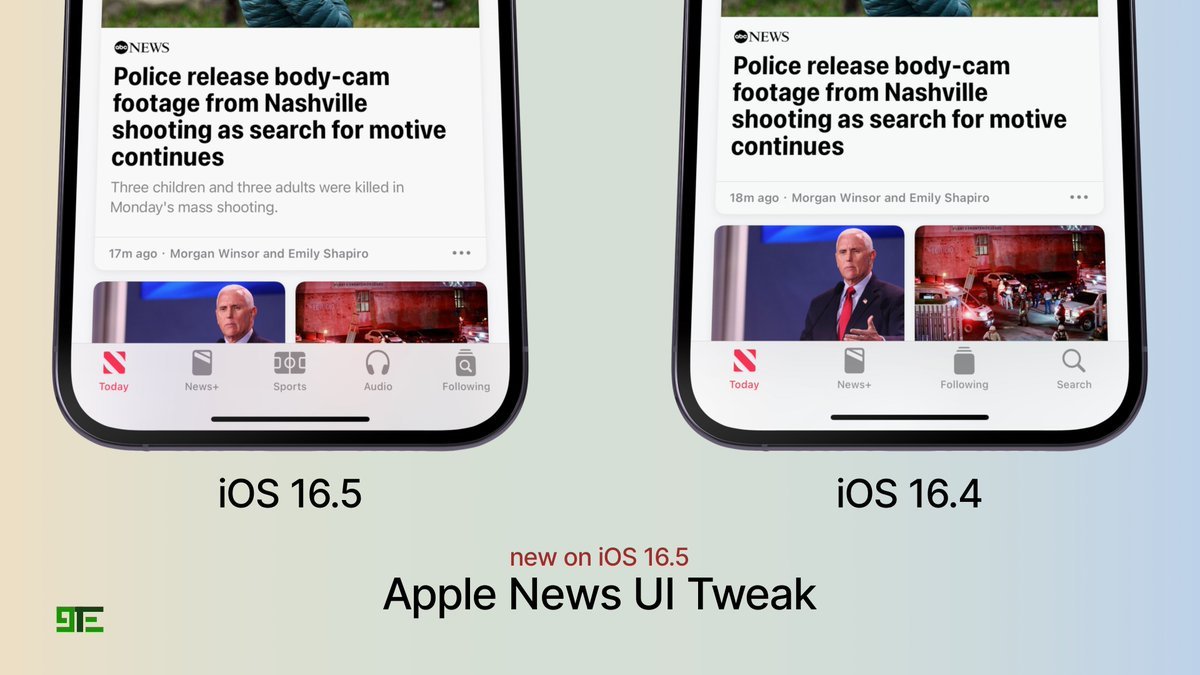Apple Releases iOS 16.5 Beta 1 For Developers - New Features
Introduction
Apple has seeded the first beta of iOS 16.5 for all compatible iPhones with a developer account. Although it’s still too early to see what’s new in this beta, there are already some lower impact changes.
Update to iOS 16.5 Beta
The beta update process is now relatively simple after iOS 16.4. No beta configuration profile is required. You just simply go to Settings - General - Software Update and select Developer or Public Beta if you want to update your device on your latest beta. You can always choose off to opt-out.
New Features
In general iOS 16.5 beta 1 seems not to be a major update such as iOS 16.4. We have been using it for around an hour.
Apple News New Sports Tab
From the first hour with it we can see that Apple added a new Sports tab in Apple News and changed slightly the bottom bar UI as 9TechEleven reported first on Twitter.
Use Siri to Start a Screen Recording
You are now able to use Siri to quickly start and stop a screen recording directly on your iPhone running iOS 16.5. Interestingly enough, the UI of the Screen Recording is different when it’s enabled with the assistance of Siri, vs when following the traditional manual process.
Stay tuned as we will be updating this article accordingly.