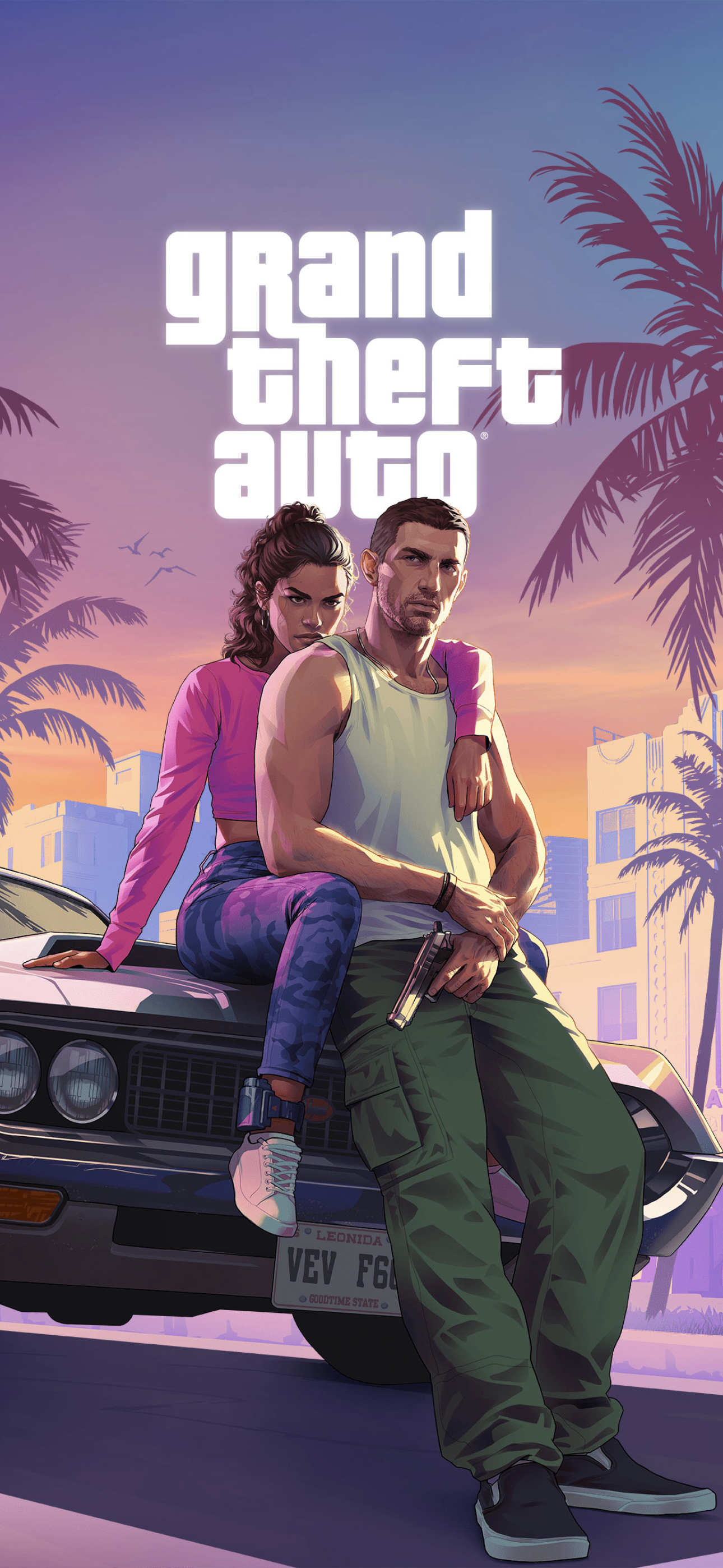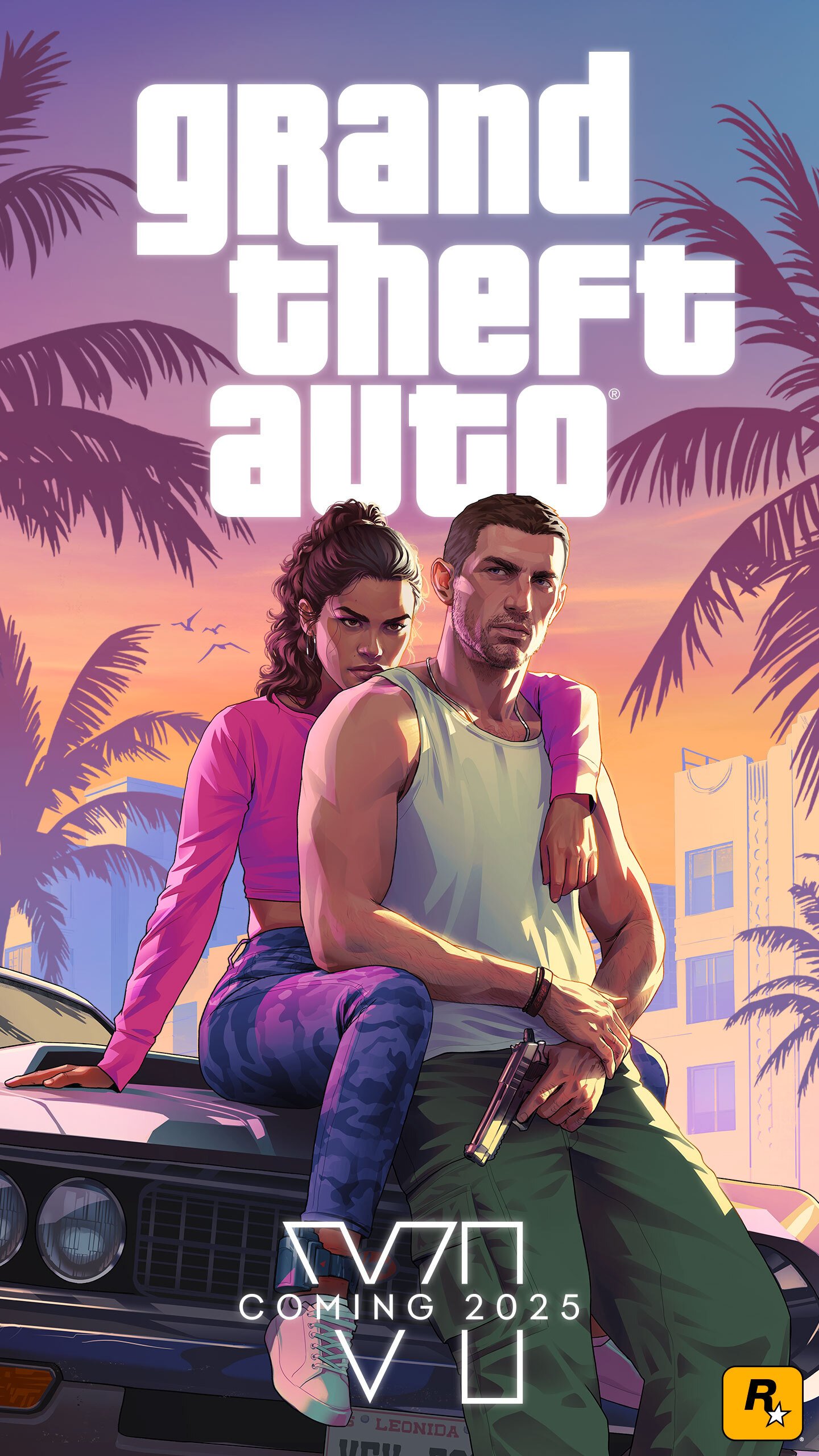GTA 6 Trailer Released By Rockstar - Download GTA 6 Wallpapers Now
GTA 6 Details
The eagerly anticipated first official trailer for GTA 6 has finally landed on YouTube, shattering records as the most-viewed non-music video within 24 hours of release. Fans of the Grand Theft Auto series have been in a frenzy ever since Rockstar Games announced the trailer's debut on December 6.
Scheduled for a 2025 release, GTA 6 (or GTA VI for some) will initially be available on the PlayStation 5 and the latest Xbox consoles, including Series S and Series X. However, Rockstar Games has yet to reveal any details or intentions regarding a PC release for GTA 6. This suggests that PC gamers may have to wait a bit longer for the next chapter of the GTA series, a pattern reminiscent of GTA V, which launched on Xbox 360 and PS3 in 2013 but arrived on PC in 2015.
According to Rockstar: “Grand Theft Auto VI heads to the state of Leonida, home to the neon-soaked streets of Vice City and beyond in the biggest, most immersive evolution of the Grand Theft Auto series yet.”
For those who may have missed the excitement, you can catch the record-breaking trailer here:
GTA Arrives on iOS
Netflix is set to release Rockstar Games’ Grand Theft Auto: The Trilogy – The Definitive Edition on December 14. Available exclusively for Netflix members on the App Store, Google Play, and within the Netflix mobile app, this iconic trilogy promises a thrilling and immersive experience for fans of the genre. More details are available in our extensive cover here.
GTA 6 Wallpapers
Rockstar Games has recently unveiled official GTA 6 artwork for GTA 6. To enhance your experience, we've crafted Grand Theft Auto wallpaper versions tailored for your iPhone and Mac. Additionally, we're pleased to share two original versions provided directly by Rockstar themselves.
Don’t miss the chance to download the wallpapers uncompressed from our Telegram Channel (get them by clicking here). Alternatively, you can download the wallpapers in slightly lower resolution by clicking on each of the below images.
How-To Download from Mac or Computer
Just make sure to click on the wallpapers so that they expand in high resolution. Then you can right click and save from your computer or Mac.
How-To Download from iPhone / iPad
Long press on any image before it pops up and select “Download Linked File” from your iPhone/iPad.