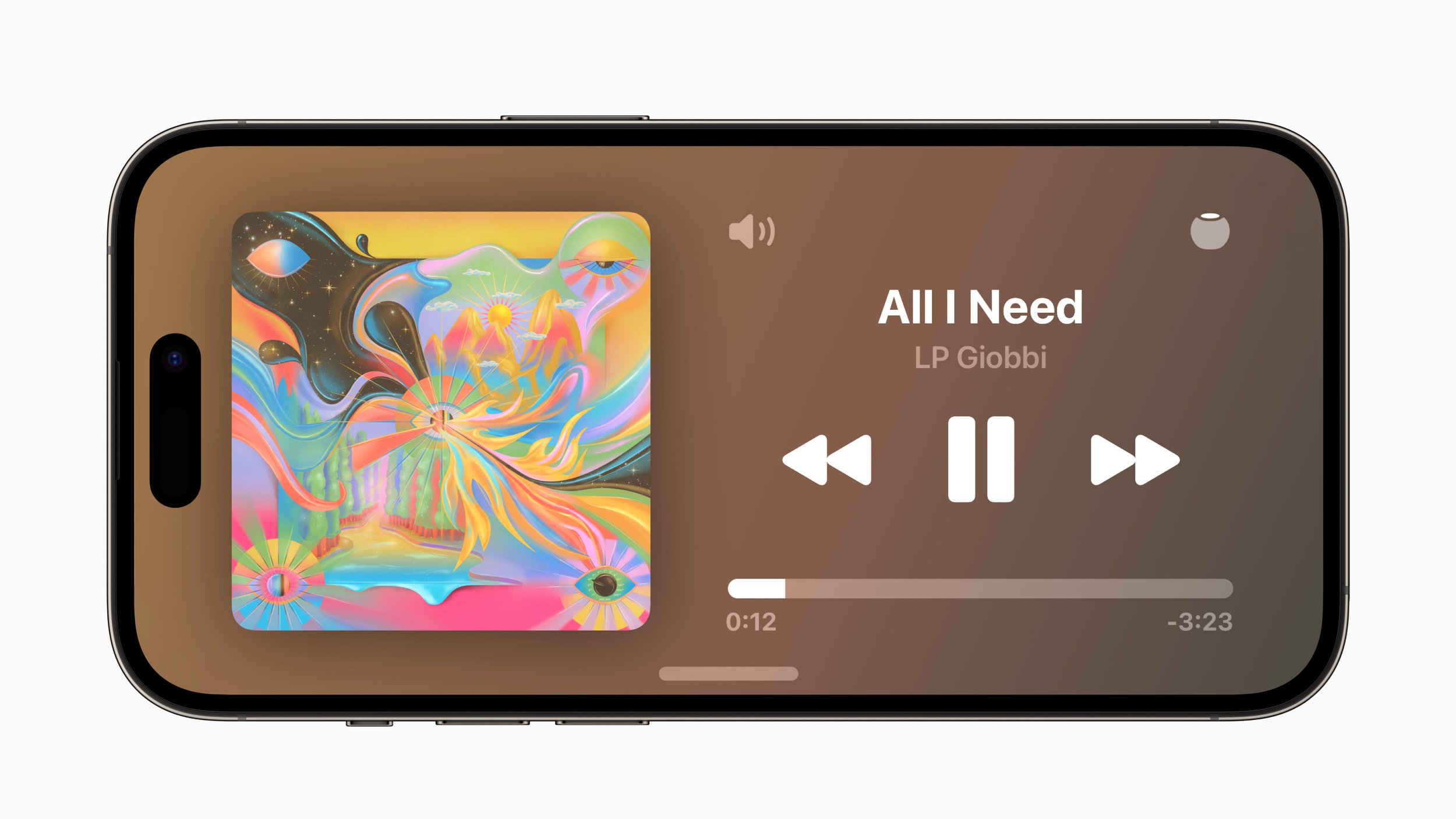Apple Introduces iOS 17 with Interactive Widgets, new Journal App & More
Apple has just announced the new features that are coming with iOS 17, a major update that brings a host of exciting new features to enhance our iPhone experience. This update focuses on upgrading communications apps, introducing easier sharing with AirDrop, improving text input, and introducing new experiences with Journal and StandBy. iOS 17 aims to make the iPhone even more personal and intuitive for users.
Here are the key new features of iOS 17:
Major Upgrades to the Phone Experience:
Personalized Contact Posters allow users to customize their appearance for incoming calls with beautiful treatments for photos or Memoji, as well as eye-catching typography and font colors.
Live Voicemail provides real-time transcription of voicemails, allowing users to pick up calls while the caller is leaving a message. Spam calls are instantly declined.
FaceTime Enhancements:
Audio and video messages can be shared during FaceTime calls, allowing users to leave messages for unavailable contacts.
Reactions bring new expressive features to FaceTime calls, with animated effects such as hearts, balloons, fireworks, and more.
FaceTime extends to Apple TV, enabling users to initiate video calls directly from Apple TV or seamlessly hand off calls from iPhone to Apple TV using Continuity Camera.
Fresh Look and Updates to Messages:
All-new stickers experience with emoji stickers and the ability to create Live Stickers from photos.
Improved search with filters for more powerful and precise results.
Catch-up arrow indicates the user's last read message, and replying inline is as simple as swiping on a text bubble.
Location sharing updates in real-time within the conversation.
Check In feature allows users to notify a contact when they arrive at their destination safely.
Easier Sharing with AirDrop and NameDrop:
NameDrop enables users to share contact information, content, or start SharePlay by bringing iPhones or iPhones and Apple Watches together.
Interactive Widgets:
Apple is finally making interactive widgets available to the iPhone and the iPad with iPadOS 17. This is a highly requested feature since Apple introduced widgets on iOS.
Intelligent Input Improvements:
Autocorrect receives a comprehensive update with a transformer language model for improved accuracy and a refreshed design.
Predictive text recommendations appear inline, making text entry faster.
Dictation uses a new speech recognition model for increased accuracy.
StandBy Provides Glanceable Information While Charging:
StandBy offers a full-screen, customizable experience for viewing glanceable information when the iPhone is set down and charging. It can display clock styles, favorite photos, widgets, and more.
Journal App for Reflection and Gratitude:
Journal helps users practice gratitude through journaling, with personalized suggestions based on recent activity. Entries are private and secure, using on-device processing and end-to-end encryption.
These are just a selection of the many new features in iOS 17. Other notable updates include improved privacy measures, Safari's enhanced protection for Private Browsing, easier and more secure password sharing, new mental health features in the Health app, offline maps in Maps (finally), collaborative playlists in Apple Music, and several updates to accessibility features.
The developer beta of iOS 17 is available to Apple Developer Program members starting today, with a public beta set to be released next month. The software update will be available for free this fall for iPhone Xs and later models. Click here to view a detailed list of all the supported devices