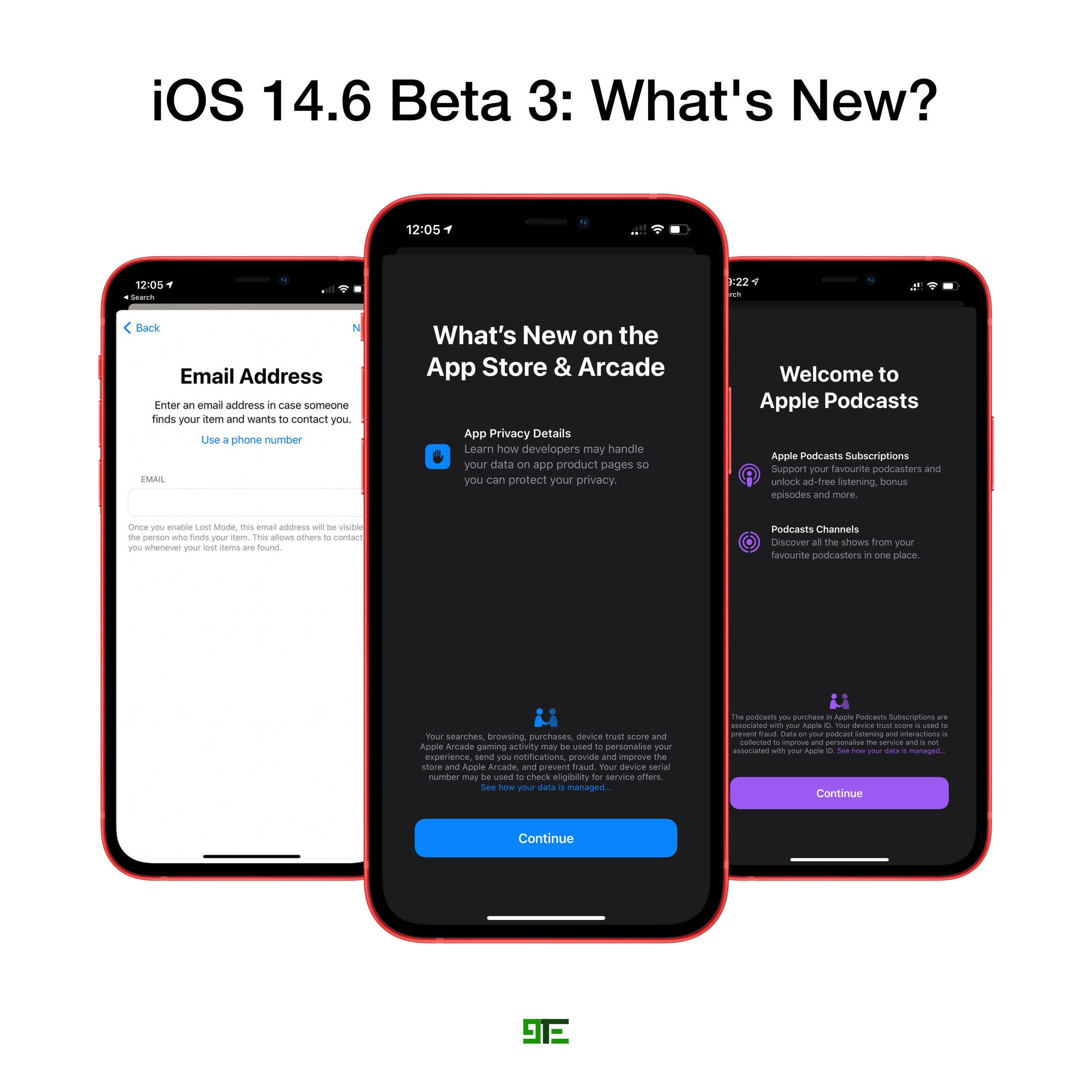Snapchat Dark Mode: How to enable it
Snapchat is one of the most popular social media apps on iOS (and Android of course). Snapchat recently started rolling out Dark Mode to a selected number of iOS users and is one of the few popular social media networks that doesn’t offer Dark Mode. Many iOS users have been eagerly asking for this feature since Dark Mode was available as an iOS feature back in 2019 with the introduction of iOS 13.
Unfortunately, Dark Mode on Snapchat isn’t available for everyone. So, how can you check it this is available for you? You can follow these simple steps to check whether this feature is available for your account:
Open Snapchat
Tap on your Avatar or Profile Picture on the top left
Tap on the Settings Icon the top right
Tap on “App Appearance”, available only to selected users
Confirm your choice
That’s it! You are now ready to go.
Should you belong to the majority of iOS users who can’t access the “App Appearance” menu, just be patient until Snapchat makes this universally available for everybody.